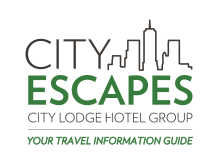Being away from the office on a business trip used to mean you were out of communication until you were back at your desk and near your fixed-line internet connection. No longer! With Wi-Fi, you can continue to browse the internet, check and send emails, and continue work as usual when you’re out in the field.
Here’s a short guide on how to use Wi-Fi and where to find it across South Africa…
WHAT IS WI-FI AND HOW DO I ACCESS IT?
 Wi-Fi is a wireless local area network which allows data to be transmitted, via a device, using radio waves instead of wires. Wi-Fi-enabled devices – PCs, laptops, smartphones, and tablets – can connect to Wi-Fi via a wireless internet access point (called a hotspot). Wi-Fi allows you to have internet access on the go – which most of us are these days.
Wi-Fi is a wireless local area network which allows data to be transmitted, via a device, using radio waves instead of wires. Wi-Fi-enabled devices – PCs, laptops, smartphones, and tablets – can connect to Wi-Fi via a wireless internet access point (called a hotspot). Wi-Fi allows you to have internet access on the go – which most of us are these days.
These days, most devices are Wi-Fi enabled, meaning that they’re ready to use Wi-Fi without any effort on your part. These devices will try to automatically connect to a Wi-Fi hotspot that they pick up.
If your device doesn’t connect automatically though, here’s what you need to do:
- Go to your Control Panel
- Under Network and Internet, select View Network Status and Tasks
- Choose Connect to a Network
- All Wi-Fi networks available in the area will pop up – choose the one which belongs to the establishment that you’re in
- You may have to ask for the network password
- Enter the password and voilá!
 WHERE CAN I FIND WI-FI IN SOUTH AFRICA?
WHERE CAN I FIND WI-FI IN SOUTH AFRICA?
Many public places – airports, restaurants, cafés, and hotels – have Wi-Fi hotspots these days. Unlike Europe and the USA, broadband in South Africa is relatively expensive, and as a result, fewer places offer free, unlimited access to their Wi-Fi networks.
Some offer free access for a limited time (10 to 15 minutes – enough to check your emails) or for limited data (for example, capped at 100MB), but many more offer paid-for Wi-Fi services.
If you do regular business trips throughout South Africa, it’s worth signing up to AlwaysOn. AlwaysOn is the leading Wi-Fi hotspot provider in the country and manages the most extensive Wi-Fi hotspot network in Southern Africa.
AlwaysOn venue partners include:
- City Lodge
- Airports Company of South Africa (ACSA)
- Wimpy
- McDonald’s
- Mugg and Bean
- The Seattle Coffee Company
- Dulce Café
- The Keg Pub and Restaurant
It’s worth pointing out that many of these venues offer complimentary access to their AlwaysOn Wi-Fi network for a limited time – ask the manager for details.
The AlwaysOn website has a handy hotspot search, which allows you to find Wi-Fi networks at public places in your area. AlwaysOn offers packages for personal access and corporate access. To get regular updates on new AlwaysOn Wi-Fi hotspots or upgrades to their networks, follow them on Twitter: @AlwaysOnWiFi.
 DETERMINED TO FIND FREE WI-FI?
DETERMINED TO FIND FREE WI-FI?
FindFreeWifi.co.za is a website dedicated to listing all free Wi-Fi hotspots in South Africa. The site allows you to search by city or locations near to you. By hovering over the hotpots in your selected area of search, you can find out the hotspot’s name, physical address, website address, opening hours, and connection time limit.
There’s also a FindFreeWiFi app for your Android smartphone or tablet. Coming soon are versions for iOS and Windows smartphones. Follow them on Twitter: @FindFreeWiFi.
Will South Africa ever see free city-wide access? Stellenbosch, in the Western Cape, has begun piloting a project for city-wide Wi-Fi access; however, large downloads are prohibited. Knysna – a small holiday town on the Garden Route – has near town-wide access, but limits access to 45 minutes per user per day, and access is only free at some hotspots.
There’s the planned Jo’Burg Broadband Network Project (JBNP) – the City of Johannesburg is working hard to roll-out city-wide Wi-Fi access, which will include a number of Free Internet Zones. The network is reported to go live in 2013.